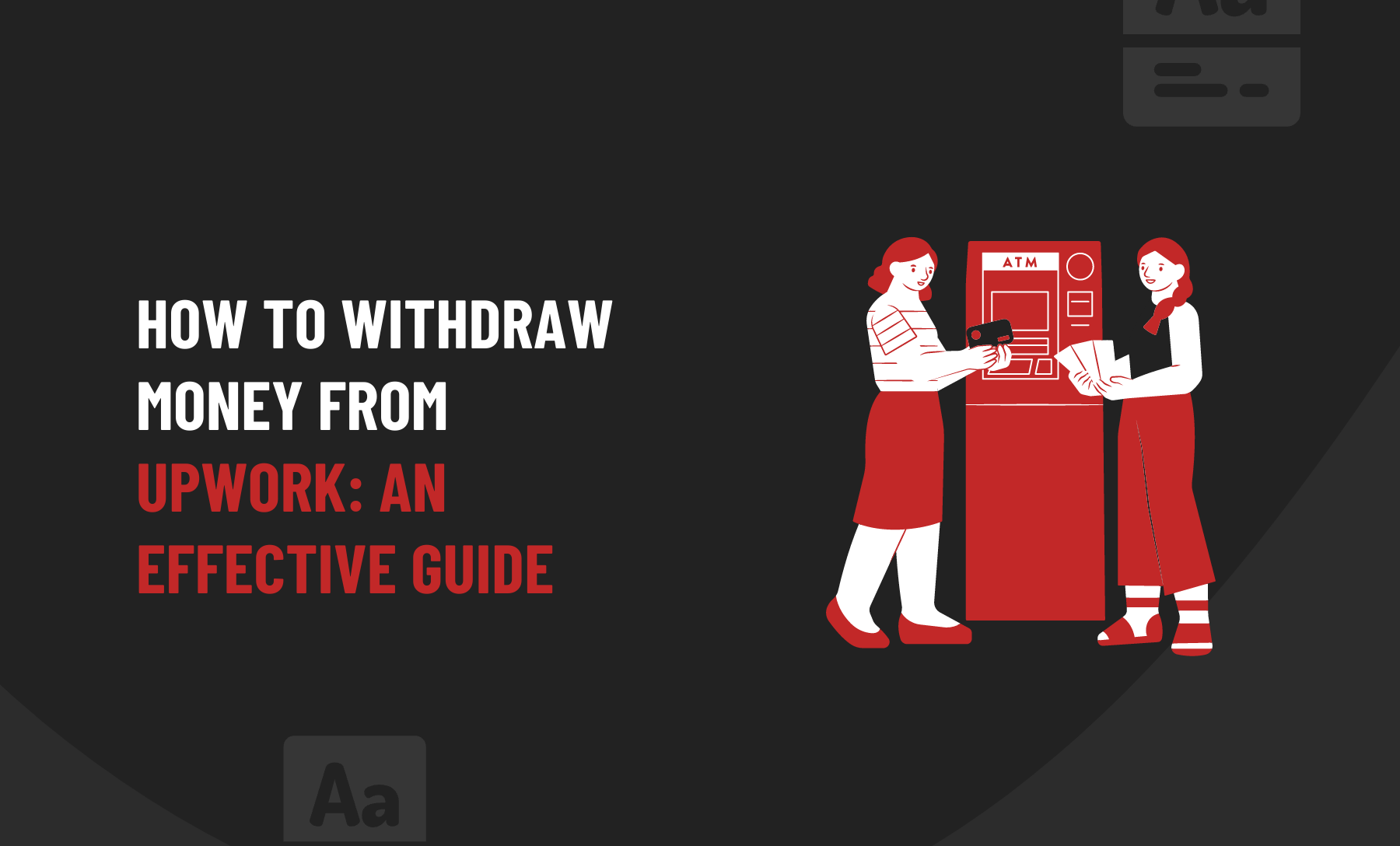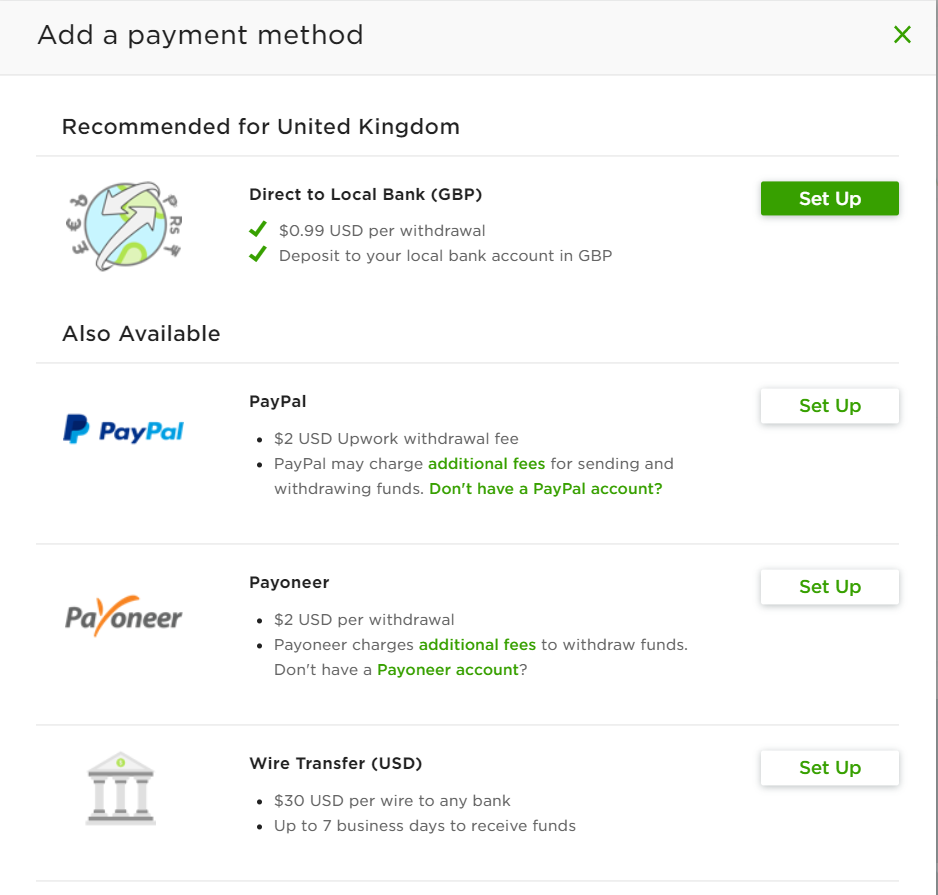
Source: google
Upwork is an online marketplace for freelance jobs. It’s the largest network of independent contractors and freelancers in the world. Anyone with a computer and an Internet connection can list their services for payment with no strings attached.
You need to know when you will be paid for planning purposes and for your own peace of mind. Profits become available depending on the type of payment – hourly, fixed-price, Project Catalog project, or bonus:
- Hourly contracts have weekly billing cycles. After ten days, your money is accessible for withdrawal. Faster payments are available for some contracts.
- Contracts with a fixed price are based on milestones. Five days after a milestone has been accepted, your cash becomes available for withdrawal.
- Project Catalog contracts are based on project approval. After the client’s approval, you can withdraw your cash after a five-day security period.
- Bonus payments are payable after the five-day security window expires and your client’s payment is successfully processed. Before you can access your earnings, you must set your tax status.
Different Modes Of Payment On Upwork
Upwork is a popular online platform that allows freelancers to find and work with clients worldwide. It’s a great way for freelancers to make money, but withdrawing your earnings can be confusing.
When you sign up for Upwork, you must select a payment method. This is how you will receive payments from clients and withdraw your earnings. You can choose from various payment methods, including PayPal, direct deposit, and wire transfer.
Once you have chosen your payment method, you must set up your withdrawal preferences. This includes setting the minimum amount you want to withdraw and the frequency of withdrawals. You can also specify whether you want to receive payments in your local currency or in US dollars.
Upwork Payment Through Bank
Upwork does pay directly to bank accounts. To withdraw money from your Upwork account, you must add a payment method, such as a bank account or debit card. Once you have added the payment method, you can then initiate a withdrawal request. Depending on the payment method, it may take up to 5 business days for the funds to be available in your bank account.
Simple Ways To Withdraw Your Earnings On Upwork
Withdrawing money from Upwork to your bank account is a simple process.
- First, you must ensure you have verified your identity on Upwork. This can be done by providing a valid government-issued ID or passport.
- Once your identity has been verified, you can proceed to the next step.
- Next, you need to link your bank account to Upwork. This can be done by providing your bank account details, such as the name of the bank, account number, and routing number.
- Once your bank account has been linked, you can withdraw money from Upwork.
To withdraw money from Upwork:
- Go to the “Payments & Balance” page and click the “Withdraw Funds” button.
- You will then be asked to enter the amount you want to withdraw and select your bank account from the drop-down menu.
- Once you have entered all the required information, click “Submit”, and your withdrawal request will be processed.
It usually takes up to three business days for your withdrawal request to be processed and the funds to be transferred to your bank account. Once the funds have been transferred, you can use them as you wish.
To learn more steps on how to withdraw money from Upwork, click here.
Paypal As Withdrawal Partner Of Upwork

Source: Google
One of the most popular ways to withdraw money from Upwork is through PayPal. PayPal is a secure and convenient way to receive payments from Upwork. All you need is a verified PayPal account to withdraw money.
Paypal Withdrawal Guide
To start, you must link your PayPal account to your Upwork profile.
This can be done by going to the “Settings” tab on your Upwork profile and selecting “Payment Methods”. From there, you can add your PayPal account by entering the associated email address.
Once your PayPal account is linked to Upwork, you can begin the withdrawal process. To do this, go to the “Financials” tab on your Upwork profile and select “Withdraw Funds”. You will then be prompted to enter the amount you want to withdraw and select your payment method (PayPal).
After submitting your request, the funds will be transferred from Upwork to your PayPal account within one business day.
Fees Associated With Withdrawing Funds From Upwork
You must pay a few fees when withdrawing your money from Upwork. Depending on your withdrawal method, these fees can range from minimal to substantial.
Via Paypal
If you withdraw funds via PayPal, there is a flat fee of $0.99 per transaction. This fee is removed from your total earnings before transferring to your PayPal account.
Via ACH Bank Transfer
If you withdraw funds via ACH bank transfer, there is a flat fee of $1.99 per transaction. This fee is taken from your total earnings before transferring the money to your bank account.
Via Wire Transfer
If you withdraw funds via wire transfer, there is a flat fee of $20 per transaction. In addition to the fees associated with each withdrawal method, Upwork also charges a service fee of 2.75% of your total earnings for each transaction. This fee is taken from your total earnings before transferring the money to your chosen payment method.
You Don’t Have To Worry. Your Earnings Are Safe!
When withdrawing money from Upwork, you may be wondering if your money is safe. The answer is yes! Upwork takes security very seriously and has implemented several measures to ensure your funds are secure.
Upwork uses bank-level encryption technology to protect all financial transactions and personal information. Any data sent between you and Upwork is encrypted, making it virtually impossible for anyone to intercept or access your information.
Conclusion
Withdrawing money from Upwork is a straightforward process. All you need to do is link your payment method to your Upwork account, and then you can easily withdraw funds whenever you need them.
You can choose from various payment methods, including PayPal, direct deposit, wire transfer, etc. Withdrawing money from Upwork is secure and convenient, so you can rest assured that your funds are safe.
Was this article helpful? Let us know in the comment section!
FAQs
What are the best rates for working with an Upwork worker?
When working with an Upwork worker, the best rate for you depends on a few factors. The most important factors are the type of work you’re hiring them for and the complexity of the project. Generally, rates range from $10-$50 per hour, depending on the skill level and experience of the worker.
What are the common problems in withdrawing money from Upwork?
Common issues in the withdrawal of money from Upwork can include:
1. Payment Method: Upwork offers a variety of payment methods, including direct deposit, PayPal, Skrill, and Payoneer. Some payment methods may be unavailable depending on your country and bank. Additionally, some payment methods may have hefty fees associated with them.
2. Minimum Withdrawal Amount: Upwork has a minimum withdrawal amount of $30. If you have less than $30 in your account, you cannot withdraw funds until you reach the minimum threshold.
How do clients pay for services on Upwork?
Clients on Upwork can pay you for your services in various ways. The most common payment method is the Upwork Payment System, which allows clients to securely transfer funds from their bank account or credit card directly to their Upwork account.