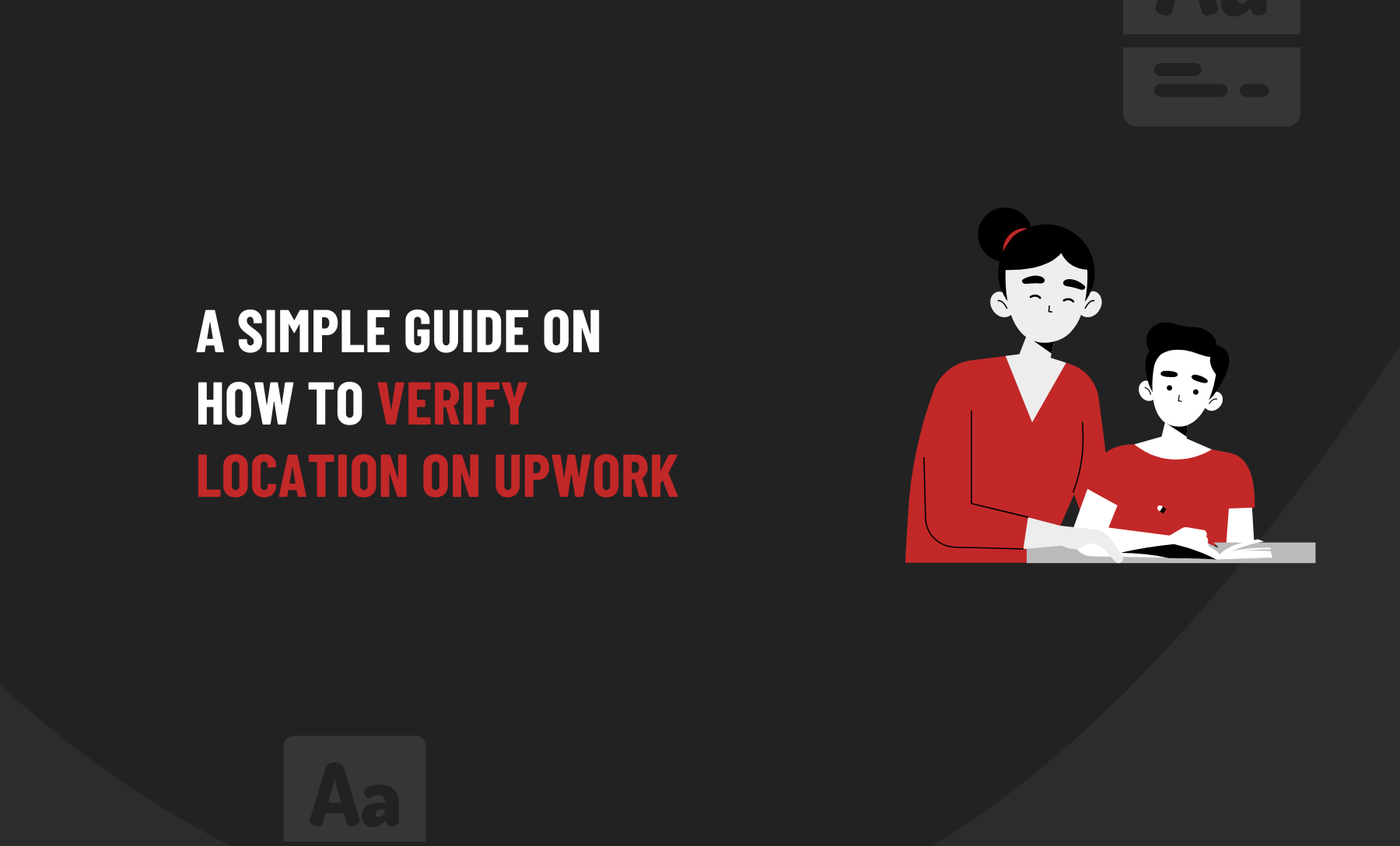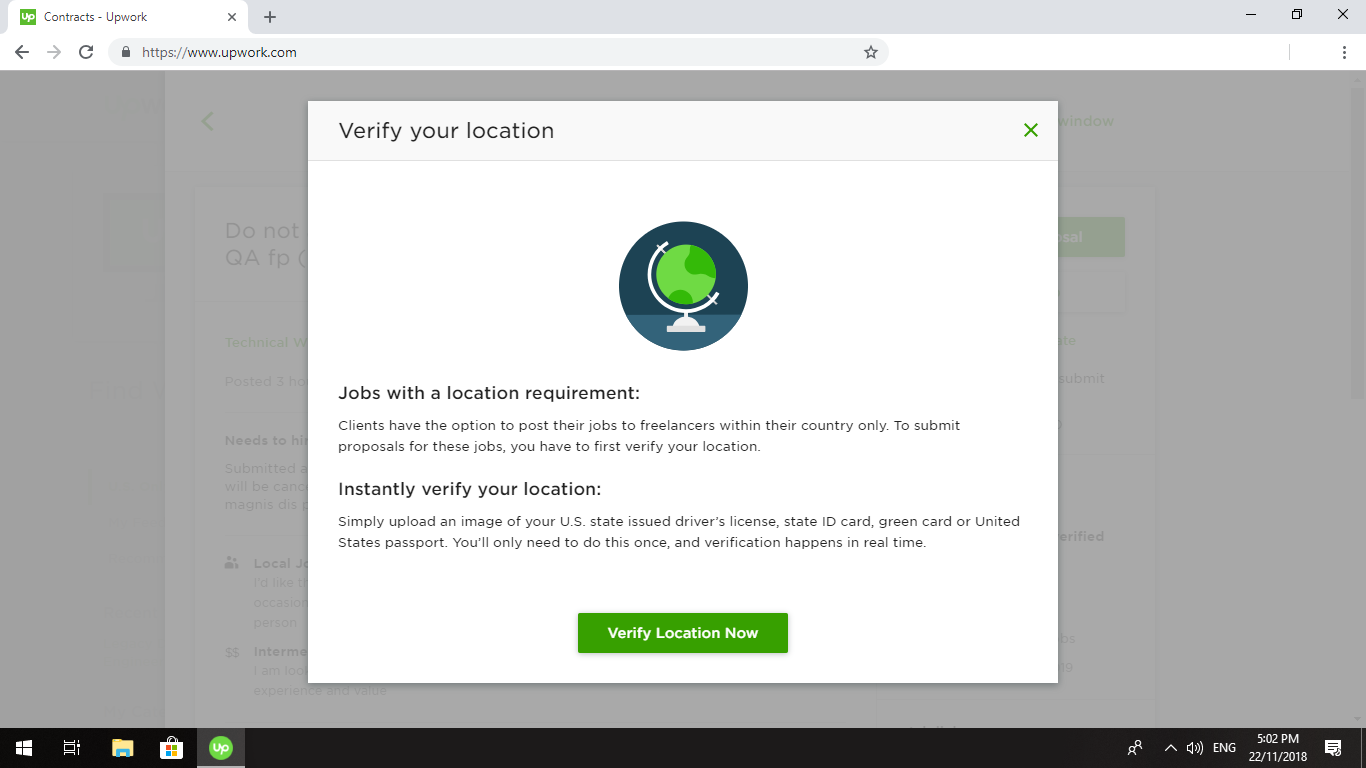
Source: Google
Knowing your location is important for responding to client or potential client requests. This quick guide will help you check whether Upwork thinks your location is appropriate for your project.
What Do We Mean By “Location” On Upwork?
UpWork is a popular online platform for freelancers and employers to connect and collaborate on projects. As such, ensuring that the people you work with are “who they say they are” is important. One way to do this is by verifying their location.
To know more about Upwork, visit their page here.
Importance Of Putting Location On Upwork
Location is an important factor to consider when looking for a job. It can determine the type of work you can do, the cost of living, and even the quality of life you will have.
For example, if you are looking for a job in a certain city or region, it is important to ensure that the location suits your lifestyle and career goals.
7 Simple Steps For Adding Location To Your Profile
Adding a location to your Upwork profile is important in verifying your identity and helping potential clients find you. Here’s how to do it:
1. Log into your Upwork account and click on the “Settings” tab at the top of the page.
2. Click on “Profile Settings” from the left-hand menu, then
3. Scroll down to the “Location” section.
4. Enter your city, state, and country in the appropriate fields.
5. Click “Save Changes” at the bottom of the page to save your new location.
6. Once you have added a location to your profile, Upwork will email you to verify it. To do this, simply click on the link in the email.
7. Once you have verified your location, it will be visible to potential clients on your profile page. This helps them find freelancers in their area and gives them confidence that they are who you say you are.
Helpful Tips When You Encounter Location Issues
If you are having trouble verifying your location on Upwork, there are a few steps you can take to try and resolve the issue.
1. Make sure your computer or device is connected to the internet with a stable connection. If your connection is weak or unreliable, it may cause issues with verifying your location.
2. Check that you have enabled location services on your device
3. If you use a laptop or desktop computer, enable location services in your browser settings. This will allow Upwork to detect your location.
4. Check that you are not using a VPN. A virtual private network (VPN) can prevent Upwork from accurately detecting your location. If you are using a VPN, try disabling it and then attempting to verify your location again.
5. Check that you are not using a proxy server. Using a proxy server can also prevent Upwork from accurately detecting your location. If you are using a proxy server, try disabling it and then attempting to verify your location again.
If none of these steps resolves the issue, contact support for further assistance.
Documents Needed When Verifying Location On Upwork

Source: Google
To verify your location on Upwork, you must provide a valid government-issued ID or passport. This document must include your name, date of birth, and photo. Once you have provided this information, Upwork will use an automated system to verify your location.
The verification process may take up to 24 hours to complete. If the verification is successful, you will receive a notification from Upwork confirming that your location has been verified.
If the verification fails, you may need to provide additional documentation, such as a utility bill or bank statement. These documents must include your name and address and be dated within the last three months. Once you have provided this information, Upwork will use an automated system to verify your location.
The verification process may take up to 24 hours to complete. If the verification is successful, you will receive a notification from Upwork confirming that your location has been verified.
What Happens If You Don’t Verify Your Location?
If you do not verify your location on Upwork, you may be unable to access certain platform features. For example, you may not be able to apply for jobs that require a verified location or receive payments from clients who require a verified location. Additionally, some clients may only work with freelancers who have verified their location.
Upwork’s Location Change Procedure
When you change your location on Upwork, the platform will ask you to verify your new address. This ensures that freelancers accurately represent their locations and do not misrepresent themselves or engage in fraudulent activities.
Upwork will require you to provide a valid government-issued ID or other proof of residence to verify your new location. This could include a utility bill, bank statement, or another official document that shows your name and address. Once you have provided the necessary documents, Upwork will review them and verify your new location.
Postal ID: Does Upwork Accept This ID?
No, Upwork does not accept postal ID as a form of location verification. Upwork requires users to verify their location using either a government-issued photo ID or a bank statement, including their name and address.
This ensures that all users are located in the countries where they claim to be. If you do not have either of these forms of identification, you can still verify your location on Upwork.
Upwork offers several ways to verify your location, even without a passport or driver’s license. To begin, log in to your Upwork account and click the “Verify Location” button under the “My Info” tab. This will take you to the verification page, where you will be asked to provide proof of your current location.
Conclusion
Verifying your location on Upwork is a simple process that can ensure that you are working with clients in the same country as you. Don’t waste an opportunity, and start to verify your location now.
FAQs
Can I work on Upwork from anywhere?
Yes, you can work on Upwork from anywhere in the world. However, it is important to verify your location when creating an account on Upwork. This aims to ensure that you are eligible to work in the country or region in which you are located and that you are not violating any local laws.
Is it OK to use VPN in Upwork?
Using a VPN (Virtual Private Network) in Upwork is generally not recommended. This is because Upwork requires users to accurately verify their location to ensure that freelancers work within the legal boundaries of their country or region. If a user is found to be using a VPN, it could result in their account being suspended or terminated.
Is my address private on Upwork?
When you sign up for Upwork, your address is kept private. Your exact address is not visible to other users on the platform. However, Upwork requires that you provide a valid location to verify your identity and ensure that you are legally allowed to work on the platform.