As the world’s largest freelancing platform, Upwork has developed Upwork Desktop App, an application that makes it easy for freelancers and clients to connect. A range of other features is also available, such as job search, project management, and invoicing.
If you are a freelancer who works from home or wants to be on the move, this desktop app is just what you need.
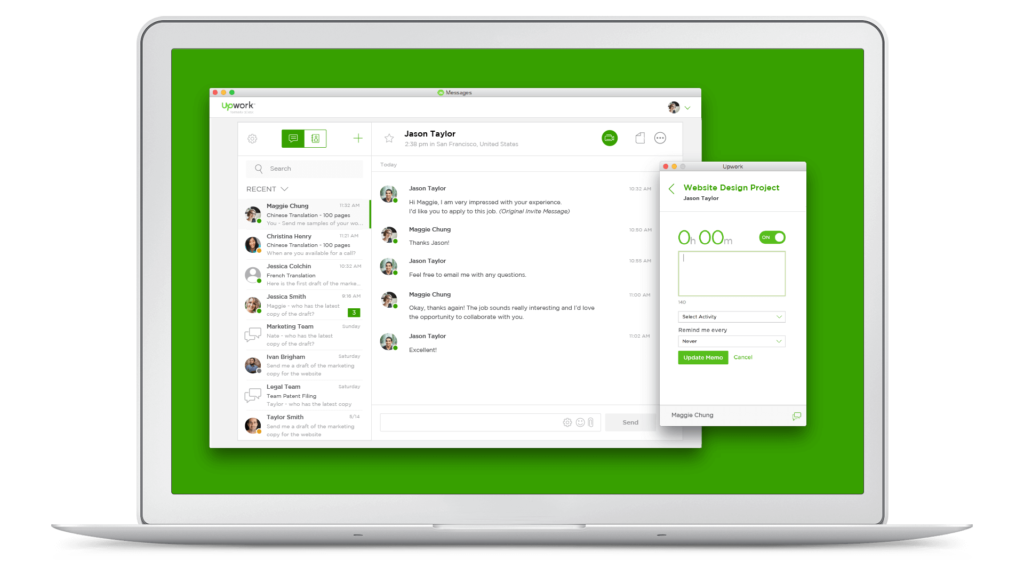
What is Upwork Desktop App?
Upwork is a freelance platform for freelancers to find work and employers to find talent. It offers a desktop application that allows users to manage their projects, track their progress, and get paid faster.
The Upwork Desktop app gives users access to real-time market data, making it easier for them to find work or hire talent quickly and easily. The desktop app also includes an integrated social networking function that allows you to connect with other freelancers and employers on the platform.
How does the Upwork Desktop App Work?
The Upwork Desktop App is software that helps freelancers on Upwork to manage their tasks and track their progress.
The app allows you to create a project, upload your portfolio, and search for jobs. It also has a built-in chat feature so you can communicate with clients. Additionally, the app has an integrated calendar where you can schedule your work hours and keep track of your progress.
This desktop app is perfect for freelancers who want to use it at home or on the go.
How to install the Upwork Desktop App?
The app is available for both Windows and Mac OS X, so you can use it on whichever device you prefer. Installing the app is as easy as downloading the installer file and running it.
The following are steps to install the app and help you manage your work from anywhere.
1. Download the Upwork Desktop App from the website.
2. Install and run the app.
3. Click on “Settings” in the top right corner of your screen to configure your account information and company profile.
4. Click on “Sign in with Facebook” or “Sign in with Google” to sign into your account with a social media account or email address, respectively
5. Enter your username and password, then click “Sign In.”
6. You’ll be prompted to download a file; if you’re prompted for an activation code, enter it here.
Advantages of using the Upwork Desktop App
The Upwork Desktop App is a tool that allows freelancers to manage their projects, track payments, and collaborate with clients. With this app, freelancers don’t have to switch between different programs to work on their projects. Among its features are:
Manage tasks and payments
Upwork is the leading global marketplace for freelancers, and with their desktop app, freelancers can now do more in less time. Using the Upwork Desktop app makes it easy to access all of your tasks on your computer and track them as they come in. The app also allows you to pay your invoices without leaving the interface.
View client feedback
The Upwork Desktop makes viewing client feedback easier. With the app, users can view their client feedback in real-time and make changes when necessary.
Create proposals and invoices
This desktop app allows users to complete proposals and invoices on their own personal computers and even automate their submissions. The app saves users time because they don’t have to worry about converting files or formatting documents anymore.
Upload files
Upwork Desktop is a file-sharing platform that allows you to export, upload and share files with your connections on Upwork. It has a secure and efficient way to upload files from your computer. You can also download files from other users.
Get paid faster
With its new desktop app, freelancers can manage their projects and earnings on their own schedules and have the flexibility to work from anywhere with a laptop or desktop. One of the latest features on Upwork Desktop is transaction speed. You no longer have to wait for hours, hoping your client will approve your work and pay you in a timely manner. Now, we charge clients when they approve work and submit it to our service provider.
Conclusion

Upwork Desktop App is a software program that helps you stay in touch with your work on Upwork. You can complete all the tasks you need to do with its help.
With Upwork’s desktop app, remote work can be managed securely and efficiently. You save time by having easy access to information, controlling your work, and getting guidance on how to proceed.
As a freelancer, you can use the Upwork Desktop App to estimate time and costs, schedule projects, invoice clients, and generate reports to make your life easier.
FAQs
Does the Upwork desktop app record screen?
Upwork desktop app records the screen of your computer when you upload your work. The app also has a chat window, which allows you to communicate with your client.
The Upwork desktop app records the screen of your computer when you upload your work. The app also has a chat window, which allows you to communicate with your client.
Why is my Upwork desktop app not working?
The Upwork app has been having issues since its release in May 2018. Users complain about the desktop app being slow, crashing frequently, and not working properly. Some users have even reported that they can’t even log into their accounts anymore.
The problems with the Upwork app are not just limited to the desktop application; the Upwork mobile app has been experiencing similar issues in recent months.
How do I stop my Upwork from taking screenshots?
Upwork has a feature called Upwork Screenshots which automatically captures screenshots of your work and sends them to the employer without your knowledge.
To stop this from happening, you can go to the settings tab on the right side of your screen and find “screenshot settings.” You can then disable the screenshot feature.




