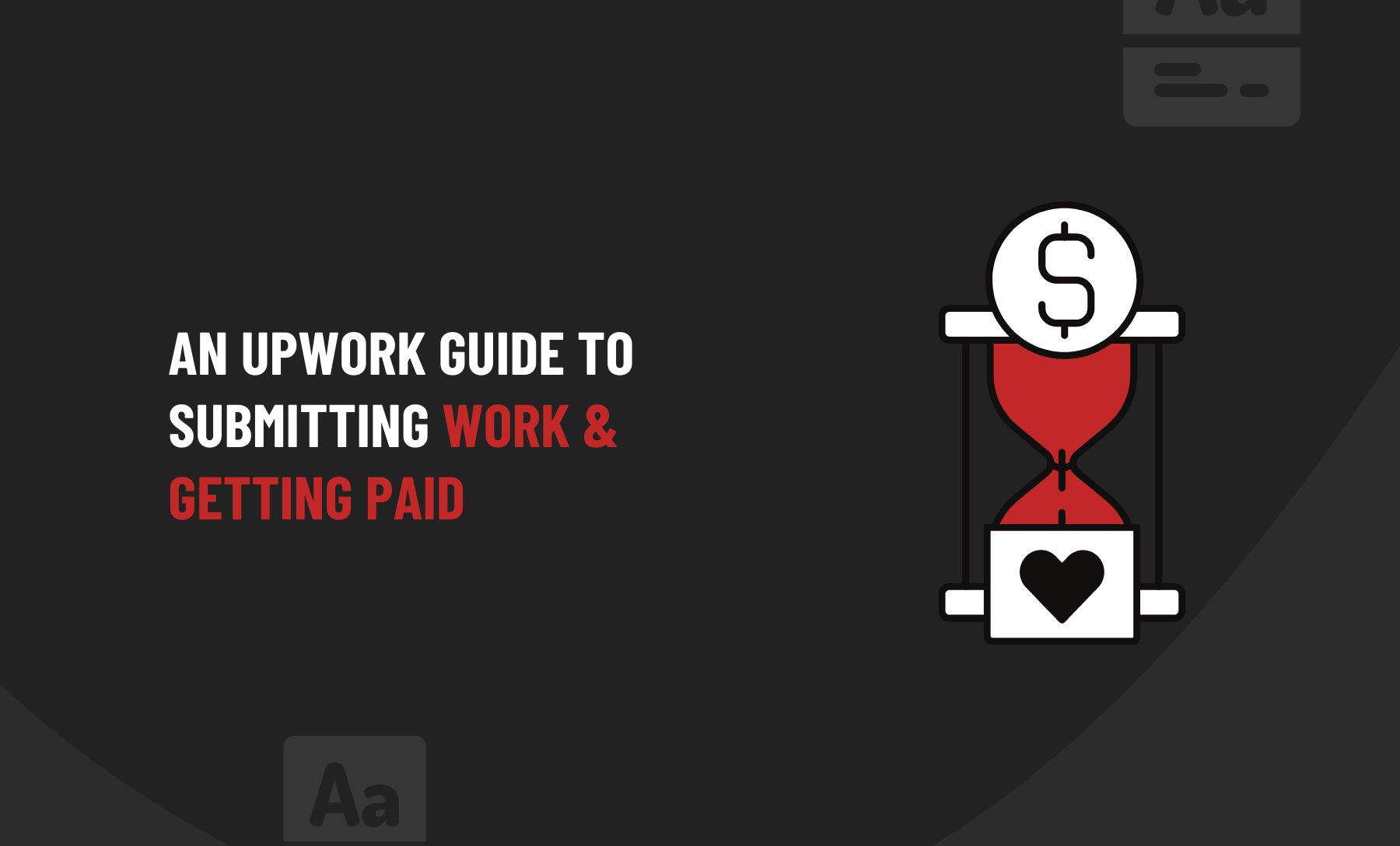It can be tough to find work, but there are ways to get paid for your hard work. Upwork is a great place to start looking for work. With Upwork, you can easily submit your work and receive payments based on its quality. You can also use Upwork to find freelance work or specific projects that appeal to you.
What is “Upwork”?
Upwork is a site that connects freelance writers with clients looking for content. These clients seek the right content, not just the best content writer. A lot of employers are now looking to work as a way to find a high-quality content writer. These employers can then use these writers to write their copy work on Upwork, or they can use them to generate content ideas on specific topics or niches. If you’re looking for a way to make money while working your heart out, Upwork is a great option.
Importance of Submitting Work On Upwork

You can get paid for your work by submitting it to Upwork. Upwork is a popular freelance platform that connects qualified freelancers with potential clients looking for specific services.
It is important to submit work on Upwork to ensure that clients receive the quality of service they expect and that freelancers are compensated appropriately.
When submitting work on Upwork, it is important to follow the instructions in the job post and provide quality work that meets the client’s expectations.
- Personalizing your submission and following up with clients is also important to demonstrate your commitment to completing the Upwork job.
- By following these tips, you can increase your chances of success on Upwork and ensure you are paid for your hard work.
Submit Work To Upwork In 5 Easy Steps

Submitting work on Upwork is a straightforward process. The steps are as follows:
- Log into your Upwork account and select the job you want to submit work for.
- Click on the “Submit Work” button at the job page’s top right corner.
- Select the file you want to submit from your computer or cloud storage.
- Add a message to the client explaining your work and any additional information they need.
- Click “Submit” to send your work to the client.
Once you have submitted your work, the client will review it and provide feedback or approve it for payment method. If you have questions about submitting work on Upwork, contact their customer service team for assistance.
7 Helpful Tips On How To Submit Work On Upwork
Here are some tips to know when submitting work on Upwork:
- Read the job description carefully: Before submitting your work on Upwork, read the job description thoroughly and understand what is expected of you. Pay attention to any specific instructions or requirements outlined in the job post.
- Follow the instructions: Ensure you follow all the instructions in the job post when submitting your work. This includes providing any relevant documents, samples, or other materials that have been requested.
- Proofread your work: Before submitting your work, take the time to proofread it for any errors or typos. This will ensure that you professionally present yourself and that your work is of the highest quality.
- Personalize your submission: Take the time to personalize your submission by addressing the client directly and explaining why you are the best fit for the job. This will help to make your submission stand out from the crowd.
- Follow-up: After submitting your work, don’t forget to follow up with the client. This will show your interest in the job and demonstrate your commitment to getting it done.
- Be patient: It can take time for the client to review your work and decide, so don’t be discouraged if you don’t hear back immediately.
- Stay organized: Keep track of all the jobs you have applied for on Upwork by creating a spreadsheet or document with all the relevant information. This will help you stay organized and make it easier to follow up with clients.
Submitting A Work Project In Upwork Hourly
Submitting a work project in Upwork hourly is also easy. To get started,
- You must create an account on the Upwork website and then post your job listing.
- Once you have posted your job listing, you can receive bids from freelancers interested in working on your project.
- Next, when you have received bids from potential freelancers, you can review their profiles and select the freelancer who best meets your needs.
- After you have selected a freelancer, you can negotiate the terms of the project and agree on a rate.
- Once you agree on a rate, you can send an invitation to the freelancer to start working on your project. The freelancer will then be able to access your job listing and submit their work for review.
- You can review the work submitted by the Upwork freelancer and provide feedback.
- Lastly, once you are satisfied with the work, you can approve it and make payment method to the freelancer.
The Upwork Job Proposal
An Upwork proposal is a document that outlines the features, benefits, and pricing of a service or product. It can be used to determine what type of work an agency should do for its clients. , or it may be a proposal for a new project. Both are included in the budget as expense items.
The process of preparing project proposals is called proposal writing, and its goal is to gain approval from those who will hire the service or product.
To do this, an Upwork person uses a process to make sure that clients and their representatives will accept their proposals. Some people prefer using poor paper materials to present their proposals because they have more space to write down ideas; however, this can also cause problems with formatting certain words with other words that cannot be combined in any way without causing errors.
Conclusion
Submitting work on Upwork is a great way to find freelance work and make money. It can be intimidating at first, but with some practice and patience, you can become an expert in no time.
Was this article helpful? Let us know in the comments.
FAQs
Can a suggestion be turned down?
The most frequent causes of proposal rejection come from surprisingly few simple mistakes. It could be that the submission deadline was missed, the proposal’s subject matter was inappropriate for the funding organization it was submitted to, or the proposal’s length, format, or content requirements were not strictly adhered to.
Can I make two requests?
If your initial proposal wasn’t precisely what you wanted, try again. We sincerely believe that proposing again is another lovely way to declare your passion.
Why am I unable to make a proposal on Upwork?
It could be that you don’t have enough Connects on your account. To submit a proposal, you must have at least one Connect. You can increase your Connect total by filling up your Upwork profile, linking your social media accounts, and referring others to sign up for UpWork.