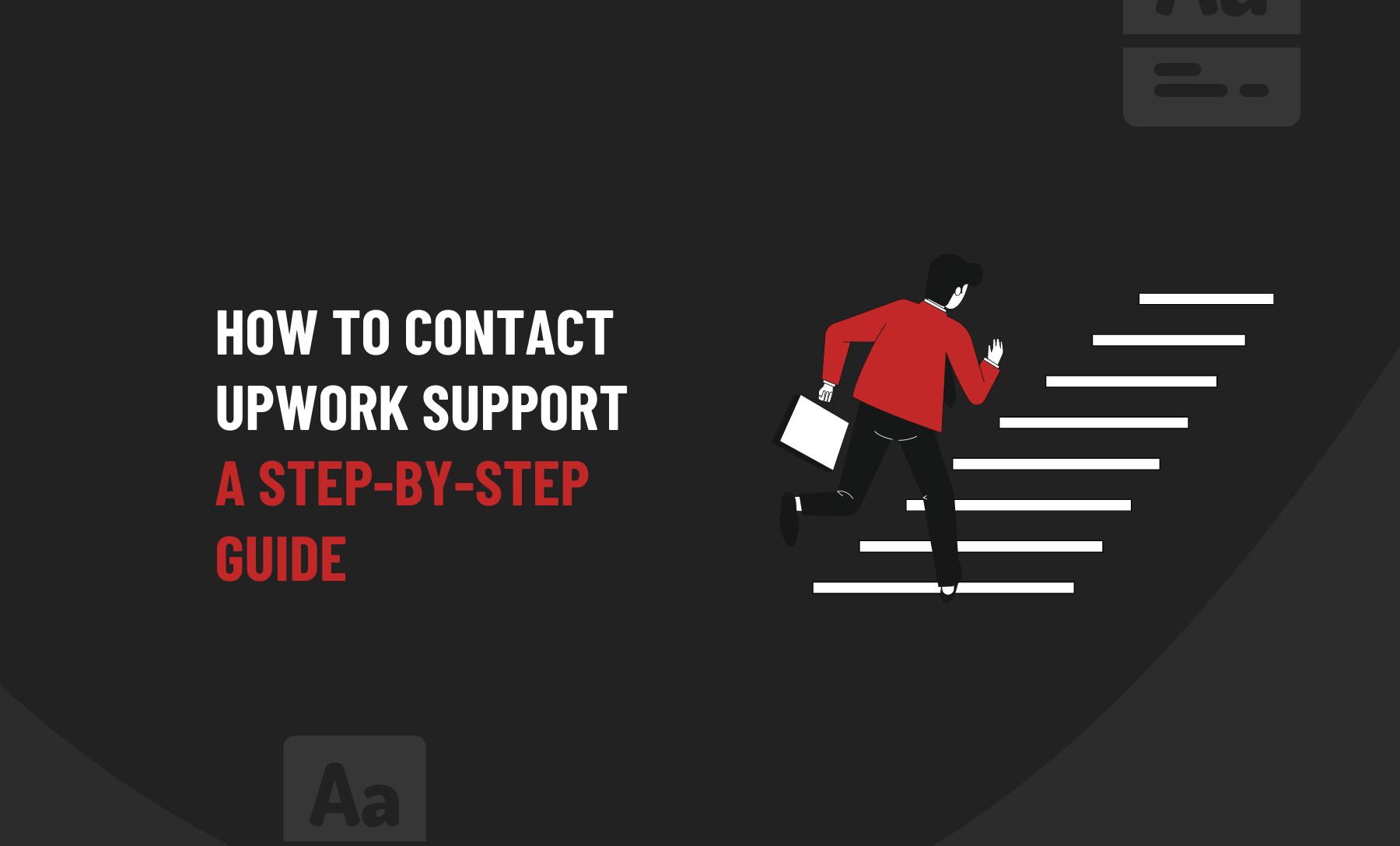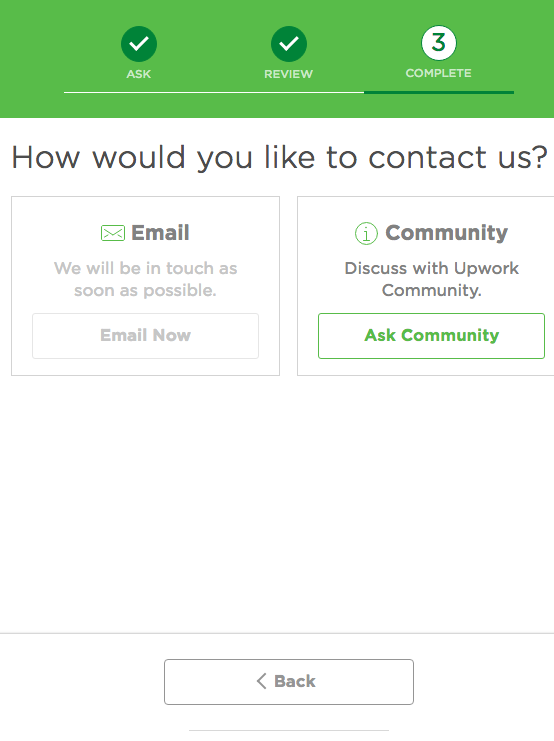Source: Google
Upwork is a platform for collaboration, project management, and hiring people. The job market is growing fast, and people are looking for quality projects and a good work environment.
Upwork Support is a customer service team that provides help and assistance to Upwork users. The team is available 24/7 via email, phone, and live chat. They can assist with account issues, billing inquiries, technical support, and more.
They can also answer questions about the Upwork platform and its features. Additionally, they can help users troubleshoot any problems they may be having with the Upwork platform.
To get more help, click here.
Importance of The Upwork Support System
Upwork is a leading freelancing platform that connects businesses with talented professionals worldwide. It provides an easy way for companies to find and hire remote workers, allowing them to access a global talent pool of skilled professionals.
Upwork users need access to reliable customer support when they need help or have questions about their accounts or services.
The Upwork Help Center is the best place to start when seeking support. Here, users can find answers to common questions and access helpful resources such as tutorials, FAQs, and contact information.
How Quickly Does UpWork Support Respond?
It typically takes UpWork support up to 24 hours to respond to inquiries. However, depending on the complexity of the issue and the volume of inquiries, it may take longer for them to respond.
If you need help with a time-sensitive matter, contacting UpWork support directly via their online chat or phone line is best. You can also reach out through their social media channels, such as Twitter and Facebook.
Sending Email To Upwork Support
If you need to contact Upwork support, emailing is the best way to do so. You can email [email protected], and a member of the Upwork team will be able to assist you with your inquiry.
When sending an email, include as much information as possible about your issue or question. This will help the team better understand your issue and respond more accurately. Additionally, include your Upwork username in the email so the team can look up your account and provide you with the best possible assistance.
If you need help with a technical issue, such as an error message or website issue, please include screenshots of the problem in your email. This will help the team better understand what you are experiencing and provide a more accurate response.
How To Contact Upwork Support?
If you need to contact UpWork support, there are several ways to do so.
The FAQ Area Is A Good Place To Start
Check the Help Center’s FAQs to see if your issue is covered. The FAQ area contains several categories that people frequently seek assistance with. Before sending in a query, take a quick peek at these to see whether the answer is there. As a result, you won’t have to wait long for an answer.
Typical categories include:
- Setting up your account and profile.
- Dealing with payments.
- Finding employment.
- Maintaining security.
- Downloading Upwork apps.
This list may help you find a solution to your issue if it falls under one of these categories.
Via Upwork Help Center
Another option is to use the UpWork Help Center. Here, you can search for answers to common questions or submit a ticket with your specific issue. You can also browse through the FAQs and tutorials for more information.
Via UpWork Community Form
The second option is to use the UpWork Community Forum.
Here, you can post your questions and get answers from other Upwork users. This is a great way to get help from experienced professionals who have already gone through the same issues as you.
Via Email Or Phone
The third option is to contact UpWork directly via email or phone. You can find their contact information on their website. Here, you can submit a ticket with your query and receive a response from an UpWork representative within 24 hours.
Via UpWork Live Chat Feature
Finally, you can use the UpWork Live Chat feature if you need more immediate assistance. This allows you to chat with an UpWork representative in real time and get answers to your questions quickly.
Talk To a Real Person on Upwork
If you need to speak with a real person at Upwork, submitting a support ticket is the best way to do so. You can submit a ticket through the Upwork Help Center, which is available 24/7.
To submit a ticket:
- Log in to your Upwork account and click on the “Help” tab located at the top right corner of the page.
- Once on the Help page, select “Submit a Ticket” from the drop-down menu. You will then be prompted to enter your issue and provide any additional information that may help Upwork support resolve it.
- After submitting your ticket, you will receive an email with a ticket number and instructions for tracking its progress.
Conclusion
There are several ways to contact Upwork support. You can contact them via email, phone, or live chat. Additionally, you can access the Upwork Help Center for answers to frequently asked questions and tutorials. You can submit a ticket directly to the Upwork Support team if you need further assistance.
Regardless of your chosen method, the Upwork Support team can help you with any questions or concerns about using the platform.
FAQs
What kind of support does Upwork offer?
Upwork offers a variety of support options to help freelancers and clients get the most out of their experience. The Upwork Help Center provides comprehensive information on getting started, billing, payments, disputes, and more.
Can Upwork suspend my account?
If you believe your Upwork account has been incorrectly suspended, you can contact Upwork Support for assistance. You can contact Upwork Support by submitting a ticket through the Help Center or their customer service line.
Why is no one responding on Upwork?
If you have been trying to contact Upwork support but are not getting any response, there could be a few reasons why. First, ensuring you are using the correct channels for contacting Upwork support is important. Alternatively, you can submit a ticket directly on their website or via their Help Center.