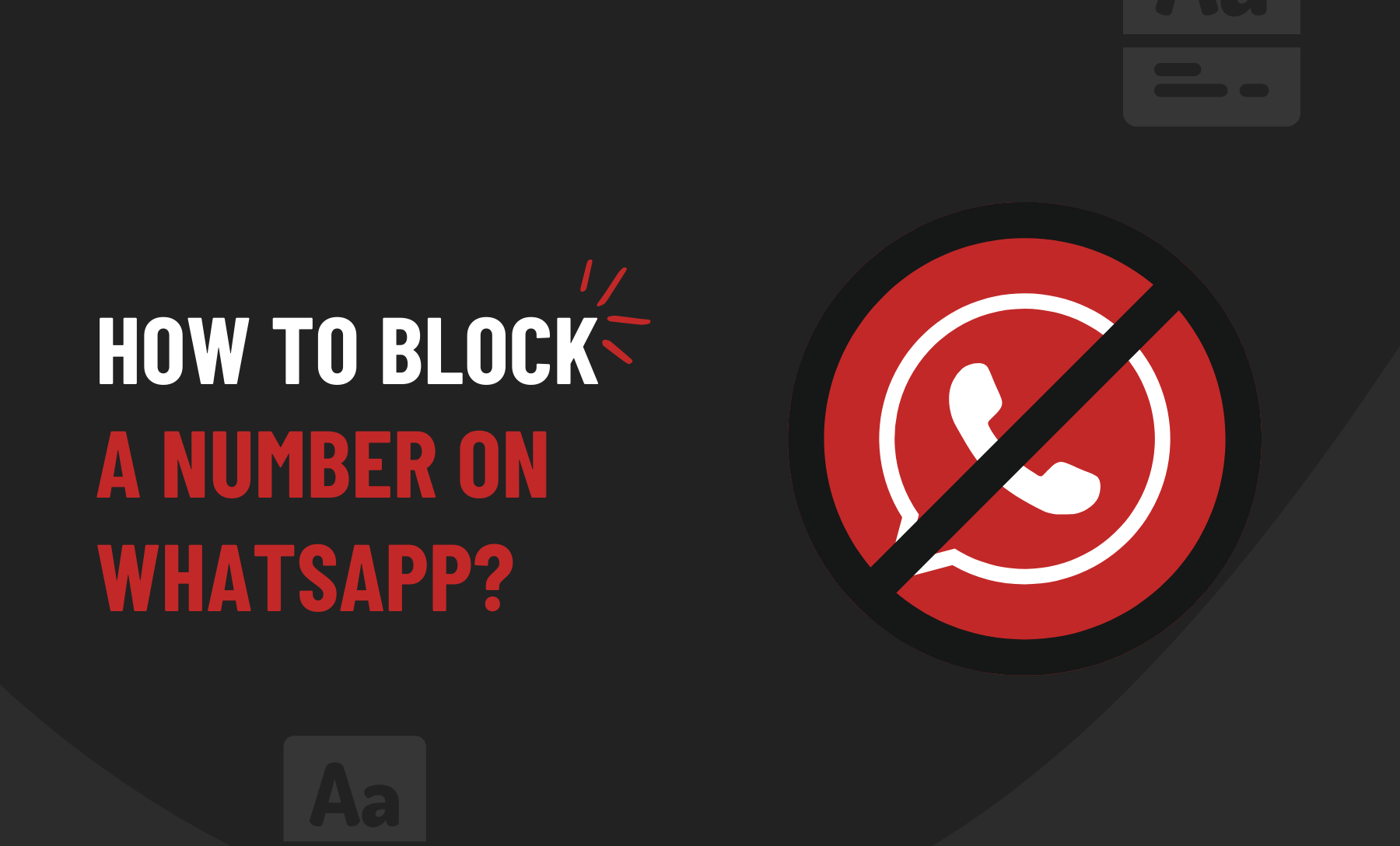WhatsApp is a popular messaging app for its cross-platform compatibility and its ability to communicate without having to pay for phone calls or texts. Sharing photos, videos, and messages with your friends and family are easy. Have you ever felt uncomfortable chatting with someone? Using WhatsApp’s blocking feature will keep you from having uncomfortable conversations. Blocking a number on WhatsApp will prevent that person from being able to send you messages. This article will show you how to block a number on WhatsApp.
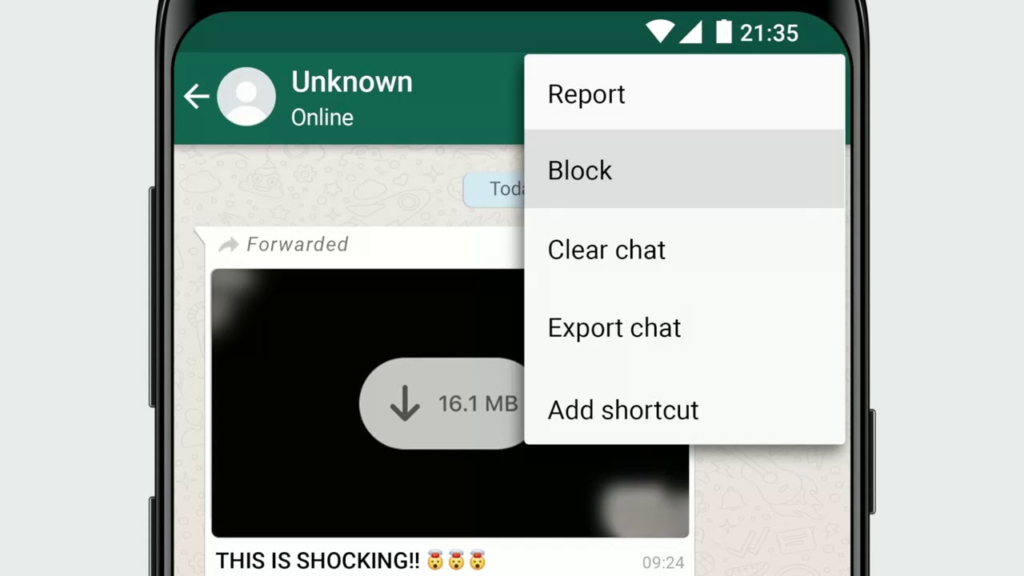
Block a Number on WhatsApp: How does it work?
When you block someone, they are no longer able to see your name or profile picture, nor can they send you messages or notifications. However, they are still able to see any messages that you have sent or received from other people who have not blocked them. As soon as you unblock someone, they’ll be able to see your name and profile picture again, as well as all of the messages you’ve sent and received since you last blocked them.
How to Block a Number on WhatsApp?
One of the features is blocking people on WhatsApp. If you want to block someone on WhatsApp, you need to follow these steps:
- Open WhatsApp and select More options > Settings.
- Go to Account > Privacy > Blocked contacts.
- Tap Add
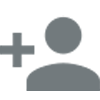 .
. - You can search for and select an account or the contact you want to block.
- Tap Add
Blocking a contact can also be done in the following ways:
- Open the chat window with the contact, then tap More options > More > Block > BLOCK or REPORT AND BLOCK, which will report and block the number.
- To block a contact, open a chat with them and then tap their name.
Blocking a contact can also be done in the following ways:
Open the chat window with the contact, then tap More options > More > Block > BLOCK or REPORT AND BLOCK, which will block and report the contact
To block a contact, open a chat with them and then tap their contact name.
How to block an unknown phone number on WhatsApp?
The following steps will help you block an unknown number on WhatsApp:
- Blocked contacts will no longer be able to call you or send you messages.
- Contacts who have been blocked will no longer be able to see your last seen, online status updates, or profile photo updates.
- If you block a contact, neither you nor the blocked person will be removed from your contacts list. If you want to delete a contact, you must remove it from your phone’s address book.
Conclusion
WhatsApp is a popular messaging app for its simple design and the ability to communicate with friends and family. WhatsApp also has a feature that allows users to block other users from contacting them. This can be useful if you’re uncomfortable with someone contacting you or if you just don’t want them to contact you. Blocking an account technically prevents the user from contacting or calling that person. Maintaining privacy on WhatsApp remains extremely important. With that many people messaging each other, it’s important to keep your privacy safe. A number can be blocked in a few steps on WhatsApp if you wish. The only time you should unblock a WhatsApp account is when you would like them to contact you.
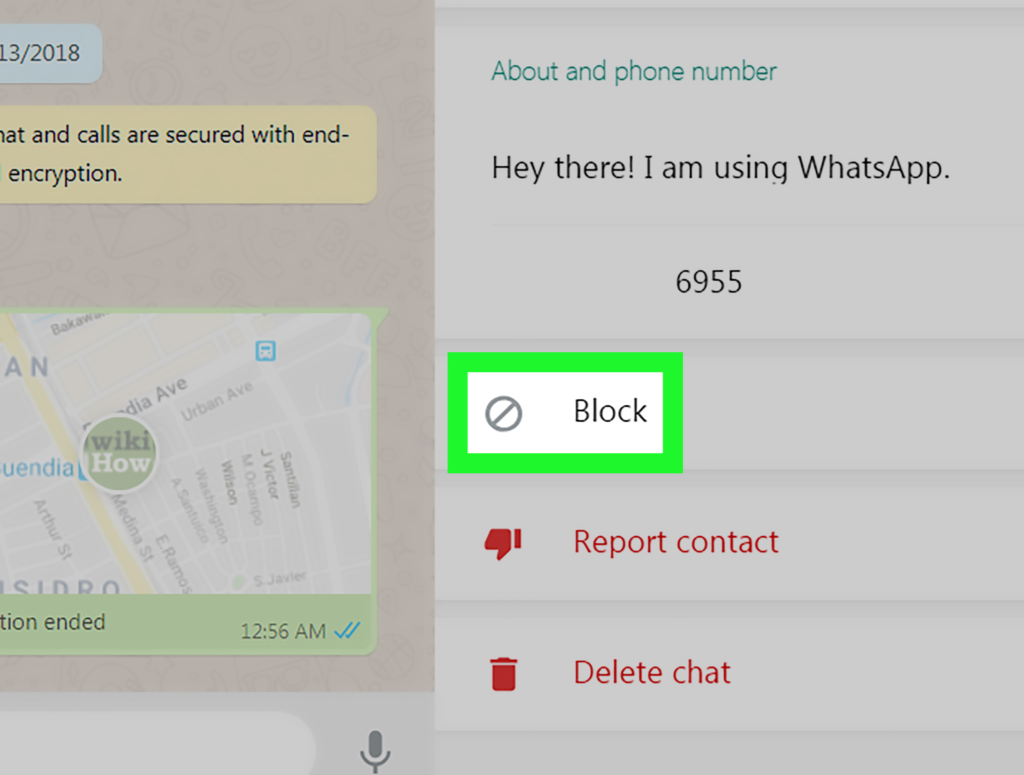
FAQs
Can the person who blocked me on WhatsApp see my messages?
Blocking someone on WhatsApp is a way of telling them that you don’t want to be connected to them anymore. The person who has been blocked will no longer be able to see any of the messages that were sent between the two of you. When the person who has been blocked sends a message to the blockee, they will be able to see it. Be sure not to send private messages if you want your messages to remain hidden from the person who has been blocked.
Can I block someone on WhatsApp without them knowing?
WhatsApp is a messaging app used by billions of people across the world. It’s one of the most popular communication tools out there. You might want to block someone on WhatsApp without knowing. The following steps will help you do it.
– You can block someone on WhatsApp by tapping on the three lines in the top right corner of their profile page; from here, you’ll see a list of all of their contacts.
– Tap on the ‘Block this contact’ button next to the person you want to block. Your messages and updates won’t be visible to them, and they won’t be able to see that you have blocked them.
What happens when you block someone on WhatsApp?
WhatsApp is a great way to stay in touch with friends and family, but it can also be used for more private communication. The person you block on WhatsApp won’t be able to see your messages or photos, but they will still be able to receive your messages. Your messages and photos will again be visible if you unblock someone.